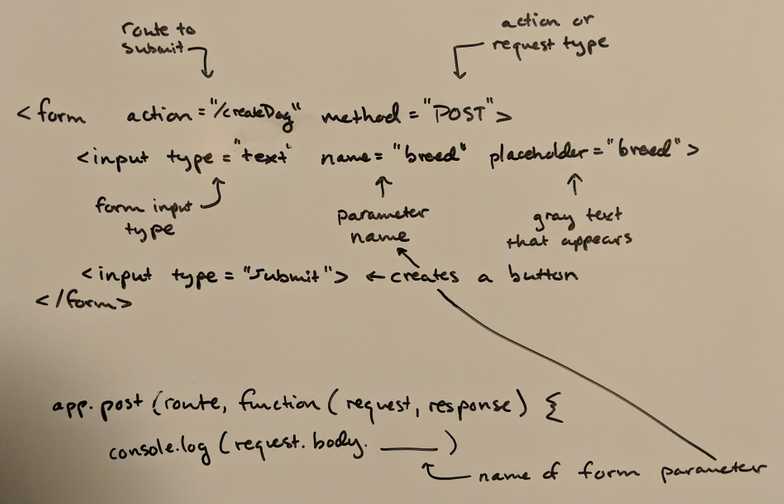Anatomy of an HTML Form
November 20, 2018
1 minute read
An HTML form is a powerful tool that allows you to capture data and transmit it. Here's a basic one:
And in clean HTML code, here's that same form that sends to an action "/createDog" endpoint (URL). If this form were on rchillard.com, then it would send data to rchillard.com/createDog:
<form action="/createDog" method="POST">
<input type="text" name="breed" placeholder="breed">
<input type="submit">
</form>In order to catch that data, you need a server. I have been learning Node.js and Express. Express is a web framework. The line below is a basic route that accepts that transmitted data (via a POST request, shown in the method parameter) from the form above:
app.post(route, function(request, response) {
// The final parameter here below, "breed", is the name in the form action above
console.log(request.body.breed)
}This is a small snippet of server side code in a larger Express application. I'll be sharing more of my learnings in that area later. So, there you have it! With these two things, a form to send data and a server to receive data we can start storing data. This makes up the foundational capabilities of all modern web applications.